This is a photo I took on February 9th when we had the second of the two huge snow storms that hit our area this month. My husband was trying to keep ahead of the weather that ended up dumping 18 inches of snow on top of the previous 15 we’d had only days before. Believe it or not, some of this snow was still on the ground this very morning. And now it’s covered with a new layer of several inches, which is what kept me home today.
I found this border {Old Polaroid with Corners}, a free download over at Jerry Jones’ Shadowhouse Creations, one of my favorite sites. In Photoshop, I applied it as a layer over a copy of one of my photos, just like you would use a texture. Then I chose the marquee tool to cut out the hole in the center for the picture to come through.
This is {Tan Storyboard}, another offering from the talented Jerry Jones. I’m never sure I’m doing the right thing when it comes to textures, but I’m not going to dwell on it because whatever I’m doing seems to be working for me. I used this just like I would a texture layer, cutting away the center with my marquee tool. However, I wanted more of George’s face in the photo, so first I added some white space around the original photo by choosing image/canvas size and then adding some white space. Again, I’m not sure if I’m doing it right but it all worked out in the end.
Well, that’s all that’s happening here, folks. And that’s just fine with me.



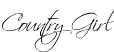

31 comments:
I reaaaally need to learn photoshop, but it wears me out every time I open the application. I enjoy simplicity and I find photoshop confusing.
DI
The Blue Ridge Gal
It worked out beautifully. :) I especially like the Polaroid effect. I don't have the patience for the textures and layers and learning. I'll just sit back and enjoy YOUR snow days!
They both look fabulous....the two wondeful men in your life :)
I think you just need to keep on doin' what you're doin'!
they look really good.....
I love those and I am working on learning photoshop It is hard there is so much to learn.
I down load some of the textures and then I can't find them I don't know where they go.
♫♫ Hugs ♫♫
Unbelievable so much you have had this winter and still have. I love the picture of George
looks like it's working well to me! :) that's the thing about PS there are 100 ways of doing the same exact thing. great job
Stuck at the house with George and your sweeetie! happy friday~!
You amaze me! I can even figure out my photo program.
I like the border and especially like the corners because they remind me of photo albums from the 40s and 50s. I teach preserving family documents and photos in our summer genealogy workshops at the library and will share these sites.
If you don't already know, be very careful if you have photos in one of the old albums with black pages and corners. It can sometimes be worse trying to remove the photo. Go to the Library of Congress website for excellent instructions for caring for photos and other family memorabilia.
GillLink
These are both beautiful and I love the textures you used! They definitely work!
Kat :)
beautiful photos. pretty cool all the things
you can do!
What a great photo...the first one with the corners. I love the old timey look...thanks for the link and thanks for visiting Thistle Cove Farm. It was such a pleasure to see your comment.
Hope you and yours are weathering the storm; it's been winter...a lot.
thanks for sharing your photo enhancing tips, that is so nice of you!! your photos are fantastic. i'll have to try them sometime!
I really need to learn layers! I have barely scratched the surface of PhotoShop's potential. You make it look/sound so easy.
Talent on loan from God, that's who you are! I nominate you for "Photo Shop Queen 2010". Anyone second that 'emotion'!
Happy Weekend! Jeanne
I so much enjoyed the photos today, thank you. I also enjoyed your "two things". It is perfectly grand to get emotional. It lets you know that YOU are alive. Best to you and your fellas.
ahhh, marquee tool. that explains a lot. love it when it clicks.
Howdy CG...did I tell ya I was enrolled in an online Photomanipulation workshop? Anyways, one of the best things about learning this way is that folks describe in detail how they got their results - just like you did with this post and it's SO helpful. Like Need_a_latte_mom said, "ahhh, marquee tool. that explains a lot. love it when it clicks."
click.
(thank you.)
I think you know exactly what you're doing and I'm loving it !
I love love love what you did with the first photo! I saw that today on Jerry's blog but was not sure how it would look. But now I will have to try it out!!!
I've had exactly the same kind of day and it was bliss! Just me & the dogs and my camera and hot coffee and big fluff snowflakes. Love!
Fun, creative ideas for those photos! :) Can't believe you guys are getting more snow! Saw it on the news tonight. It's insanity over there!
Love those effects! Bless your hearts... I know it must be getting so tiresome each time they forecast yet another snow storm for the east coast.
I just LOVE snow days:)
...and I love what you are up to here...especially the first one...I spent the last rain day here working on "Classroom in a Book" exercises for Photoshop...fun and I did learn a lot....
Hi again! I tagged you as "Over the top" over on my blog...go take a peek. www.inthefish-bowl.blogspot.com
I do all my Photoshop vicariously in here;)
Does it matter if you do it "correctly" with results like these? LOVE the first one. I downloaded that same texture from Jerry today too :0)
I see you picked up Jerry's new textures. You make them look very nice too! It seems he's pumping them out like crazy lately! I need to stop by and download a few of the most recent ones but I'm being lazy about the computer the last few days.
I love those frames, I will have to go check out his site. Thanks for sharing the link.
Yes, I like them both!
Post a Comment